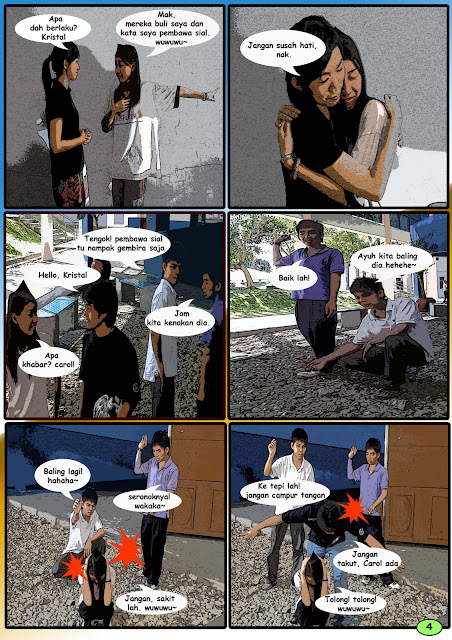During the chinese new year already cancel 3 class, we all thought will cancel class again due to election of MPP.. Ermm.. But En.Syamsul make announcement in facebook, the class not cancel but will start at 12.45pm, mean after the election of MPP. Cannot cancel class again, if not we cant finish our lecture. On the way to lecture, i can saw many of my friends walk to the lecture. The voting time not provide bus service as all people voting in their own Student Residental Hall (DPP). The weather very hot, i am so lucky that my friends driving there, she everydays fetch us go to the lecture. Thanks you, my dear friends ^^
We have our first quiz.. About writing the reference. The lecturer already make announcement in facebook. I have download the .pdf file want to prepared the quiz. But there are so many type of reference, it make me confuse. Before start the quiz, En.Syamsul show some writing reference format slide and explain to us. I take this chance faster to do revision again. After do the revision, we start our first quiz.. I feel that we take many time to do the quiz as En.Syamsul keep asking us that already finish do the quiz? But at last, En.Syamsul say we can submit the quiz by tomorrow as he had promised us that will give us take home quiz..
After that, En.Syamsul start to choose committee members for our event. There are many name suggest by student. After discussion, we are going to organize a trip to KL at 8-9 April. The another event is have a dinner at EDC Hotel, but the date not confirm yet. Happy have an event but headache with the money. Every subject need to spend money, i already spend for my another subject Rm92. This is my last sem already, wish to have an unforgettable memories with my coursemate.
Tuesday, February 22, 2011
Monday, February 21, 2011
The Superhero Comic Book - The Crystal Island
Title : The Crystal Island
Year: 2008 (Semester 1)
Lecturer : Prof Dr Norshuhada Shiratuddin
Assignment Type : Group Assignment
Prepared by : Tee Chee Siong, Ong Kim Kok, Boey Couk Yuen, Low Yee Chin, Ooi Poh Kee
Software: Adobe Photoshop CS4
Character :
Year: 2008 (Semester 1)
Lecturer : Prof Dr Norshuhada Shiratuddin
Assignment Type : Group Assignment
Prepared by : Tee Chee Siong, Ong Kim Kok, Boey Couk Yuen, Low Yee Chin, Ooi Poh Kee
Software: Adobe Photoshop CS4
Character :
1. HEROINE
Name: Crystal
Age: 20
Super Power:High speed in swimming, able to communicate with marine,water gun
2. HEROINE’S BOYFRIEND
Name: Carol
Age: 20
3. HEROINE’S FRIENDS
Name: Sam
Age: 20
4. HEROINE’S FRIENDS
Name: Seng
Age: 20
5. VILLAIN
Name: Jack
Age: 50
6. OTHERS CHARACTER:
Head of Village
Parents of Heroin
Comic :Friday, February 18, 2011
Matching Game
Title : Matching Game
Year: 2010
Lecturer : Mrs. Norhana Yusof
Assignment Type : Group Assignment
The Team : Game Designer and Programming - Low Yee Chin,
Interface Designer - Ooi Poh Kee,
Sound Recoder - Tan Chuen Shiang,
Music - Ng In Wen
Software: Abobe Flash CS4, Adobe Photoshop CS4
Introduction :
Matching game is a educational mobile game. This game is suitable for kids at the age of 3-6 years old. This game is divided into 3 level and bonus round which first level is matching fruit game, second level is matching animal name, third is matching transport name and bonus round is mathematic questions. First level is match four of fruit name, second level is match six of animal name and third level is match eight of transport name. The children look at the animation fruit, animal or transport, then choose the correct answer by pressing the mobile button such as 1,2,3.. Mark will be given for correct answer and minus for the wrong answer.
Step and Game Description:

1. This is main menu of matching game. There have 4 button, that is Play, Instruction, Credit and Exit. When click on play, then will go to choose level page. This page have music background.
2. This is setting of the matching game. In the kindergarden, the teacher is teaching the children about fruit name, animal name and transport name.
3. This is the instruction of the teacher.
4. The kids need to click "Enter" at the mobile phone to go to choose level page.
5. The kids can choose want to play which level of matching game.
6. Level 1 is start. Level 1 is matching fruit name.
7. The animation of fruit is show to kids, they need to choose the correct word to match the fruit. In this case, kids need to press "3" at keypad mobile phone. 10 marks will be given for correct answer and 5 marks will be minus for wrong answer. Besides that, there will have sound to read the answer if the answer choose by kids is correct. This can teach children to pronounce the word. In this case will be "apple".
8. This is the effect will show by the matching game if the wrong answer is choose. There will have sound effect of wrong answer. The wrong effect will only appear for 2 second than disappear, then kids can continue to choose other answer. In this matching game is not have game over. It is because the target user is children, if always have game over, children need to restart to play the game again. Without game over, they can try many time as they want that the answer they think is correct.
9. After complete the four questions, than level 1 is complete. The kids can choose want go to main menu page, replay the level 1 or go to next level.
10. Level 2 is start. Level is matching animal name.
11. In level 2, kids need to match six of the animal name. The sound effect of correct and wrong answer is same as effect at level 1. In this case, kids need to press "6" at keypad mobile phone and sound "elephant" will be pronounce.
12. After complete the six questions, than level 2 is complete. The kids can choose want go to main menu page, replay the level 2 or go to next level.
13. Level 3 is start. Level is matching transport name.
14. In level 3, kids need to match eight of the transport name. The sound effect of correct and wrong answer is same as effect at level 1. In this case, kids need to press "2" at keypad mobile phone and sound "train" will be pronounce.
15. After complete the eight questions, than level 3 is complete. The kids can choose want go to main menu page, replay the level 3 or go to next level.
16. This is bonus stage, can help the kids gain more marks.
17. In this stage will have 5 of mathematic question.There will be given only 15 seconds.
18. After 15 seconds, the kids cannot finish the 5 question will be time up.
19. This is end of the game. The total score get by the player will show here. The player can press on "Enter" button on keypad to return to main menu.
20. When press instruction on page main menu, will go to this page. This page is tell the user how to play the game. This page have music background.
21. When press credit on page main menu, will go to this page.This page have music background.
Year: 2010
Lecturer : Mrs. Norhana Yusof
Assignment Type : Group Assignment
The Team : Game Designer and Programming - Low Yee Chin,
Interface Designer - Ooi Poh Kee,
Sound Recoder - Tan Chuen Shiang,
Music - Ng In Wen
Software: Abobe Flash CS4, Adobe Photoshop CS4
Introduction :
Matching game is a educational mobile game. This game is suitable for kids at the age of 3-6 years old. This game is divided into 3 level and bonus round which first level is matching fruit game, second level is matching animal name, third is matching transport name and bonus round is mathematic questions. First level is match four of fruit name, second level is match six of animal name and third level is match eight of transport name. The children look at the animation fruit, animal or transport, then choose the correct answer by pressing the mobile button such as 1,2,3.. Mark will be given for correct answer and minus for the wrong answer.
Step and Game Description:

1. This is main menu of matching game. There have 4 button, that is Play, Instruction, Credit and Exit. When click on play, then will go to choose level page. This page have music background.
2. This is setting of the matching game. In the kindergarden, the teacher is teaching the children about fruit name, animal name and transport name.
3. This is the instruction of the teacher.
4. The kids need to click "Enter" at the mobile phone to go to choose level page.
5. The kids can choose want to play which level of matching game.
6. Level 1 is start. Level 1 is matching fruit name.
7. The animation of fruit is show to kids, they need to choose the correct word to match the fruit. In this case, kids need to press "3" at keypad mobile phone. 10 marks will be given for correct answer and 5 marks will be minus for wrong answer. Besides that, there will have sound to read the answer if the answer choose by kids is correct. This can teach children to pronounce the word. In this case will be "apple".
8. This is the effect will show by the matching game if the wrong answer is choose. There will have sound effect of wrong answer. The wrong effect will only appear for 2 second than disappear, then kids can continue to choose other answer. In this matching game is not have game over. It is because the target user is children, if always have game over, children need to restart to play the game again. Without game over, they can try many time as they want that the answer they think is correct.
9. After complete the four questions, than level 1 is complete. The kids can choose want go to main menu page, replay the level 1 or go to next level.
10. Level 2 is start. Level is matching animal name.
11. In level 2, kids need to match six of the animal name. The sound effect of correct and wrong answer is same as effect at level 1. In this case, kids need to press "6" at keypad mobile phone and sound "elephant" will be pronounce.
12. After complete the six questions, than level 2 is complete. The kids can choose want go to main menu page, replay the level 2 or go to next level.
13. Level 3 is start. Level is matching transport name.
14. In level 3, kids need to match eight of the transport name. The sound effect of correct and wrong answer is same as effect at level 1. In this case, kids need to press "2" at keypad mobile phone and sound "train" will be pronounce.
15. After complete the eight questions, than level 3 is complete. The kids can choose want go to main menu page, replay the level 3 or go to next level.
16. This is bonus stage, can help the kids gain more marks.
17. In this stage will have 5 of mathematic question.There will be given only 15 seconds.
18. After 15 seconds, the kids cannot finish the 5 question will be time up.
19. This is end of the game. The total score get by the player will show here. The player can press on "Enter" button on keypad to return to main menu.
20. When press instruction on page main menu, will go to this page. This page is tell the user how to play the game. This page have music background.
21. When press credit on page main menu, will go to this page.This page have music background.
Wednesday, February 16, 2011
Paper writing submition day = En.Syamsul's birthday
Yesterday no class, as yesterday was public holiday.. So, our Paper writing assignment need to submit by today before 5pm. Finally, we are complete our assignment in time.. Because we difficult to do the survey by using method questionnaire during holiday, so we need to rush our assigment until midnight.. Although today submition was only Paper Writing Draft, we also wish that our draft not have any problem..
Today, at here, i would like to wish our lecturer - En. Syamsul, Happy Birthday to you ^^ I remember u tell us that the day we submit assigment is your big day, you say want to receive "limau" from us.. But today we go submit assignment and take "limau" for you, but you not in your room.. So, we put the "limau" outside your room.. I think En.Syamsul was go out to celebrated your birthday.. Lastly, i wish you have a great days and enjoy the days.. "Selamat Hari Jadi"..
Today, at here, i would like to wish our lecturer - En. Syamsul, Happy Birthday to you ^^ I remember u tell us that the day we submit assigment is your big day, you say want to receive "limau" from us.. But today we go submit assignment and take "limau" for you, but you not in your room.. So, we put the "limau" outside your room.. I think En.Syamsul was go out to celebrated your birthday.. Lastly, i wish you have a great days and enjoy the days.. "Selamat Hari Jadi"..
Happy Birthday to you, En.Syamsul ^^
Limau..
Monday, February 7, 2011
Kid’s Fun Training game
Title : Kid's Fun Training Game
Year: 2010
Lecturer : Mrs. Norhana Yusof
Assignment Type : Individual Assignment
Prepared by : Low Yee Chin
Software: Game Maker 7, Abobe Flash CS3, Adobe Photoshop CS4
Introduction :
 2. Click on button Level 1, then will start Level 1.. Level 1 is Math Training Game.
2. Click on button Level 1, then will start Level 1.. Level 1 is Math Training Game.
3. There have timing, each question will be given 15 second. If time is up, then there will pop up a message to tell u, the time is up.
4. If time up, there will be game over. User want to continue play the game can click on replay button to start at Level 1 or want to exit the game can click on exit button.
5. If the answer is correct, 10 marks will be given
6. If the answer is wrong, there will minus 5 marks.
7. After answer all the math questions in Level 1, than the level is complete. Click on button Next will go to choose Level page again.
8. Click on button Level 2. Than will start level 2. Level 2 is Memory Training Game.
9. In level 2, user are given 10 second to remember the animals in the jungle, then complete the memory test. There have forest sound as backgroud music.
10. After 10 second to rmember the animal, user are given 40 second to complete the test. 10marks will be given for correct answer and 5 marks will be minus for wrong answer.
11. If time is up at Level 2, than will go to game over page. User want to continue play the game can click on relay button to start play at Level 2 or want to exit the game can click on exit button.
12. After choose all the correct answer in Level 2, than the level is complete. Click on button Next will go to choose Level page again.
13. Click on button Level 3. Than will start level 3. Level 3 is Response Training Game.
14. User need to remember the type of fruits. Than catch the fruits to get score. Click on start button to start the game.
15. Move the mouse to catch the fruits. 5 marks will be given if catch correct fruits and 5 marks will be minus for catch wrong fruits. This level only have 25 seconds. After the level is complete will pop up a Top Ten Players list.
16. All level is complete. User click on Restart Button to go back to the start page.
17. When click on Instruction button will go to this page, "How to play".. Click on Back button to go back start page.
18. When click on Credit button, will go to this page.. Click Back button to go back the start page.
Year: 2010
Lecturer : Mrs. Norhana Yusof
Assignment Type : Individual Assignment
Prepared by : Low Yee Chin
Software: Game Maker 7, Abobe Flash CS3, Adobe Photoshop CS4
Introduction :
The Kid’s Fun Training game is a brain training game. It is suitable for 3-6 years old children to play. Most if not all children want to spend most of their time playing. So games are a major part of their lives. It needs to be fun, but you also want them to "get something" from the games. Parent may not know it but getting your children involved in playing different games help in developing their physical and mental growth. So, Kid’s Fun Training game is design in three level different training game, that is Math Training game, Memory Training game and Response Training game.
Step and Game Description :
1. There have 4 button, that is Play, Instruction, Credit and Exit. When click on play, then will go to choose level page.
 2. Click on button Level 1, then will start Level 1.. Level 1 is Math Training Game.
2. Click on button Level 1, then will start Level 1.. Level 1 is Math Training Game.3. There have timing, each question will be given 15 second. If time is up, then there will pop up a message to tell u, the time is up.
4. If time up, there will be game over. User want to continue play the game can click on replay button to start at Level 1 or want to exit the game can click on exit button.
5. If the answer is correct, 10 marks will be given
6. If the answer is wrong, there will minus 5 marks.
7. After answer all the math questions in Level 1, than the level is complete. Click on button Next will go to choose Level page again.
8. Click on button Level 2. Than will start level 2. Level 2 is Memory Training Game.
9. In level 2, user are given 10 second to remember the animals in the jungle, then complete the memory test. There have forest sound as backgroud music.
10. After 10 second to rmember the animal, user are given 40 second to complete the test. 10marks will be given for correct answer and 5 marks will be minus for wrong answer.
11. If time is up at Level 2, than will go to game over page. User want to continue play the game can click on relay button to start play at Level 2 or want to exit the game can click on exit button.
12. After choose all the correct answer in Level 2, than the level is complete. Click on button Next will go to choose Level page again.
13. Click on button Level 3. Than will start level 3. Level 3 is Response Training Game.
14. User need to remember the type of fruits. Than catch the fruits to get score. Click on start button to start the game.
15. Move the mouse to catch the fruits. 5 marks will be given if catch correct fruits and 5 marks will be minus for catch wrong fruits. This level only have 25 seconds. After the level is complete will pop up a Top Ten Players list.
16. All level is complete. User click on Restart Button to go back to the start page.
17. When click on Instruction button will go to this page, "How to play".. Click on Back button to go back start page.
18. When click on Credit button, will go to this page.. Click Back button to go back the start page.
Additional :
The sprite, graphics and background are all using cartoon pictures and animation image. That is more attractive and suitable for children to use it. The sound effect can find in correct answer, wrong answer selected, level complete and game over. Besides that, the jungle picture also has jungle sound effect. The background is play in the menu, level option, instruction and credit.
Subscribe to:
Comments (Atom)